AWS Training in Hyderabad
with 100% Placements Assistance & Internship
that guarantees not just learning but also complete placement assistance and opportunities for internships.
Brief About AWS Training in Hyderabad
At Nexson IT Academy, we pride ourselves on offering top-notch AWS training in Hyderabad that not only imparts essential Amazon Web Services knowledge but also ensures comprehensive placement assistance and internship opportunities. Our course is strategically designed to cater to both beginners and IT professionals looking to advance their skills in cloud technology.
Our AWS course in Hyderabad covers all key aspects of AWS training and certification, adhering to the latest industry standards and practices. You will dive deep into AWS fundamentals, exploring various components like EC2, S3, and RDS, along with advanced topics such as AWS DevOps training. By integrating practical sessions and real-world scenarios, our curriculum ensures that all attendees gain hands-on experience, making them job-ready upon completion.
The training is conducted at our state-of-the-art facility in Ameerpet, a hub for IT training institutes in Hyderabad, ensuring easy accessibility for all students. Our trainers are certified professionals with years of industry experience, dedicated to providing a detailed understanding of AWS and helping you navigate through its complex landscape.
Moreover, we understand the importance of affordability, so we strive to keep our AWS course fees competitive while maintaining the highest quality of education. The course details, including duration and syllabus, are designed to accommodate the learning pace and schedule of every student, ensuring that everyone can benefit from our training regardless of their current commitments.
By joining Nexson IT Academy, you gain access to our AWS training resources, certification guidance, and continuous support even after course completion. This not only helps you achieve your certification goals but also prepares you for a successful career in the booming field of cloud computing. Whether you are looking to enhance your skill set or switch careers, our AWS training and placement services in Hyderabad are here to facilitate your professional growth.
AWS Training in Hyderabad Course Overview
Nexson IT Academy’s AWS training in Hyderabad offers a robust curriculum designed to equip learners with the skills necessary to excel in Amazon Web Services (AWS). As a leading AWS training institute in Hyderabad, our program encompasses a comprehensive range of AWS concepts from basic to advanced levels, tailored to meet the needs of both newcomers and experienced professionals in the IT field.
Our course covers key AWS components such as EC2, S3, VPC, and IAM, ensuring participants gain a thorough understanding of cloud architecture and functionalities. The training also includes practical, hands-on sessions that simulate real-world scenarios, allowing learners to experience actual AWS operations. This approach not only enhances learning but also prepares students for AWS certification, a valuable accreditation in the tech industry.
Enroll in our AWS course in Hyderabad to leverage our expert instruction, state-of-the-art learning facilities, and gain access to a wealth of resources that will support your journey to becoming an AWS certified professional.
Modes of AWS Course In Hyderabad
At Nexson IT Academy, we understand the diverse needs of our students, which is why we offer various modes of AWS course in Hyderabad to suit different learning preferences and schedules. Our flexible training options are designed to ensure that everyone can benefit from our comprehensive AWS training in Hyderabad, regardless of their location or availability.
- Online Training: Ideal for students who prefer the convenience of learning from home or are not in the Hyderabad area. Our online courses are delivered through a live, interactive platform, providing real-time engagement with instructors and peers.
- Classroom Training: Conducted at our well-equipped institute in Ameerpet, this traditional mode of learning offers the benefit of face-to-face interaction and hands-on experience with immediate feedback and support from our expert trainers.
- Corporate Training: We also provide customized AWS training solutions for businesses and organizations. These sessions are tailored to meet the specific needs of a corporate team, focusing on enhancing skills that are directly applicable to their work.
By offering these varied learning modes, Nexson IT Academy ensures that our AWS training and certification courses are accessible to all, making it easier for individuals to advance their careers in cloud computing.
What is AWS Course ?
An AWS course is a specialized training program designed to educate individuals on Amazon Web Services (AWS), the world’s leading cloud platform. This course provides comprehensive insights into the various AWS services and technologies, preparing participants for AWS training and certification. As one of the premier AWS training institutes in Hyderabad, Nexson IT Academy delivers detailed knowledge on how to manage and deploy applications and systems on AWS.
Our course offers extensive coverage of AWS fundamentals, including computing, storage, and networking, tailored for both beginners and IT professionals aiming to certify or advance their skills in cloud technologies. The curriculum encompasses crucial aspects such as AWS course details, fees, duration, and syllabus, ensuring learners have everything they need to succeed. By enrolling in our AWS course in Hyderabad, you are positioned to leverage the growing demand for cloud experts in the tech industry, enhancing your career prospects and professional growth.
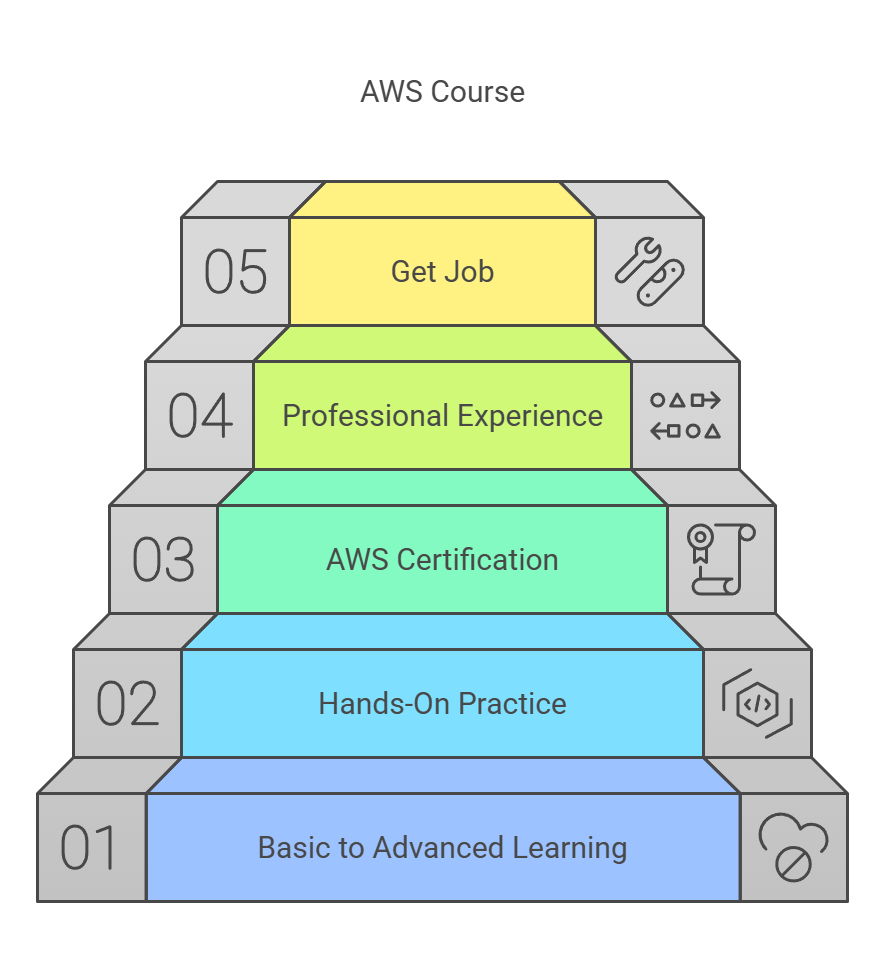
Modes of AWS Course In Hyderabad
At Nexson IT Academy, we understand the diverse needs of our students, which is why we offer various modes of AWS course in Hyderabad to suit different learning preferences and schedules. Our flexible training options are designed to ensure that everyone can benefit from our comprehensive AWS training in Hyderabad, regardless of their location or availability.
- Online Training: Ideal for students who prefer the convenience of learning from home or are not in the Hyderabad area. Our online courses are delivered through a live, interactive platform, providing real-time engagement with instructors and peers.
- Classroom Training: Conducted at our well-equipped institute in Ameerpet, this traditional mode of learning offers the benefit of face-to-face interaction and hands-on experience with immediate feedback and support from our expert trainers.
- Corporate Training: We also provide customized AWS training solutions for businesses and organizations. These sessions are tailored to meet the specific needs of a corporate team, focusing on enhancing skills that are directly applicable to their work.
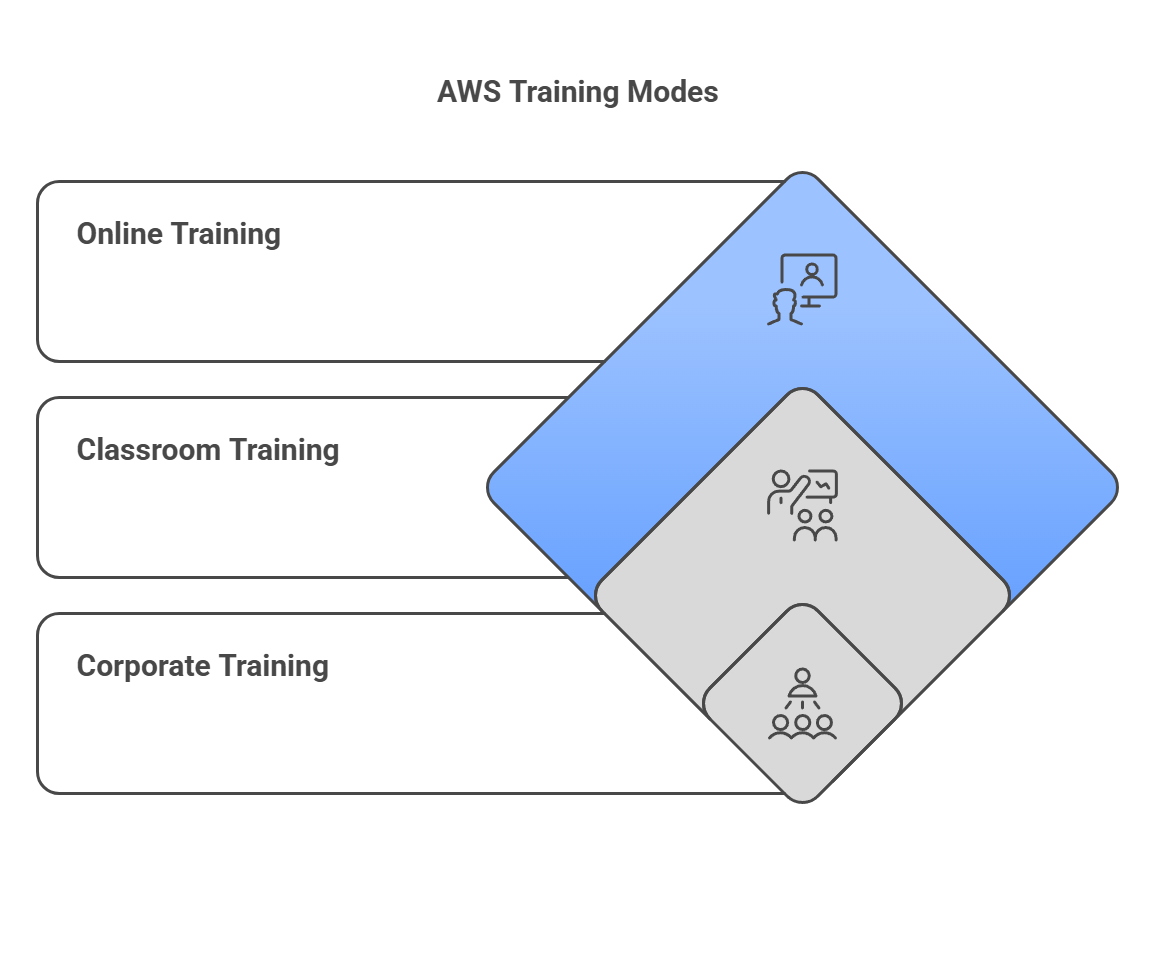
By offering these varied learning modes, Nexson IT Academy ensures that our AWS training and certification courses are accessible to all, making it easier for individuals to advance their careers in cloud computing.
